| 일 | 월 | 화 | 수 | 목 | 금 | 토 |
|---|---|---|---|---|---|---|
| 1 | 2 | 3 | 4 | |||
| 5 | 6 | 7 | 8 | 9 | 10 | 11 |
| 12 | 13 | 14 | 15 | 16 | 17 | 18 |
| 19 | 20 | 21 | 22 | 23 | 24 | 25 |
| 26 | 27 | 28 | 29 | 30 | 31 |
- Java & Spring으로 시작하는 웹 프로그래밍
- Java & Spring으로 시작하는 웹프로그래밍
- 패스트캠퍼스
- 내일배움카드
- K디지털기초역량훈련
- Java&Spring으로 시작하는 웹프로그래밍
- 국비지원교육
- 코딩강의
- 일배움카드
- Today
- Total
헤르메스의 날개
[패스트캠퍼스] Java & Spring으로 시작하는 웹 프로그래밍 학습일지 3주차 본문
내일배움카드를 발급받아 국비지원교육을 받고 있습니다.
강의 내용을 정리하고자 합니다.
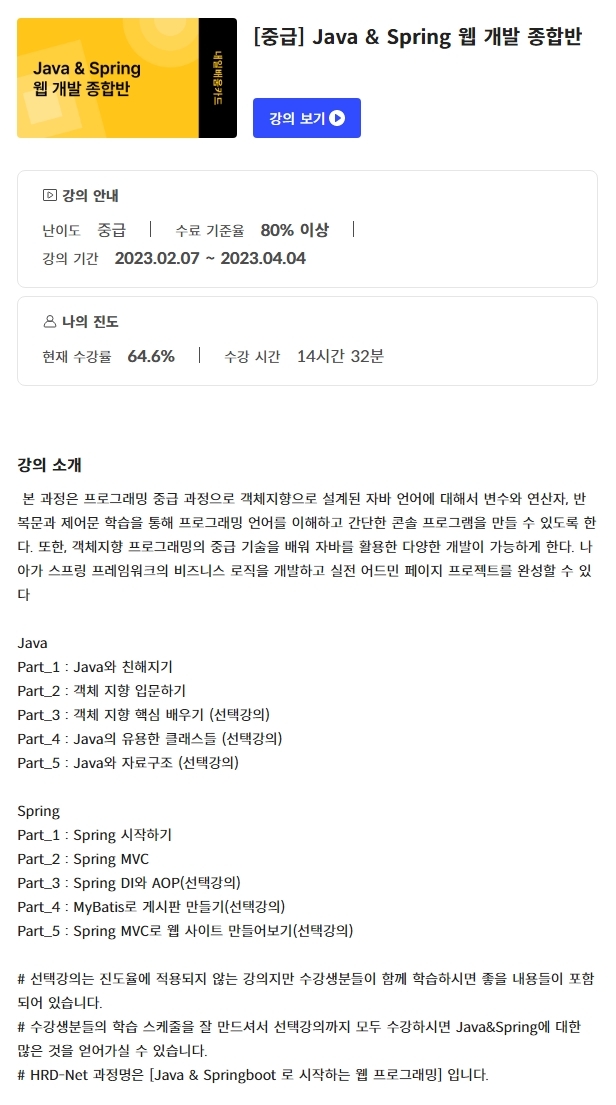
개발도구 설치 & 설정 ( 참조 : https://github.com/castello/spring_basic )
1. VS Code 설치
https://code.visualstudio.com/
Visual Studio Code - Code Editing. Redefined
Visual Studio Code is a code editor redefined and optimized for building and debugging modern web and cloud applications. Visual Studio Code is free and available on your favorite platform - Linux, macOS, and Windows.
code.visualstudio.com
2. Git 설치
https://git-scm.com/download/win
Git - Downloading Package
Download for Windows Click here to download the latest (2.39.2) 32-bit version of Git for Windows. This is the most recent maintained build. It was released 2 days ago, on 2023-02-14. Other Git for Windows downloads Standalone Installer 32-bit Git for Wind
git-scm.com
3. JDK 설치
Archived OpenJDK GA Releases
Archived OpenJDK General-Availability Releases This page is an archive of previously released builds of the JDK licensed under the GNU General Public License, version 2, with Classpath Exception. WARNING: These older versions of the JDK are provided to he
jdk.java.net
4. Tomcat 설치
https://tomcat.apache.org/download-90.cgi
Apache Tomcat® - Apache Tomcat 9 Software Downloads
Welcome to the Apache Tomcat® 9.x software download page. This page provides download links for obtaining the latest version of Tomcat 9.0.x software, as well as links to the archives of older releases. Unsure which version you need? Specification version
tomcat.apache.org
5. STS 3.9.17 설치
Windows - https://download.springsource.com/release/STS/3.9.17.RELEASE/dist/e4.20/spring-tool-suite-3.9.17.RELEASE-e4.20.0-win32-x86_64.zip
6. 설치경로 변경
[STS.ini] - Windows
-startup
plugins/org.eclipse.equinox.launcher_1.6.200.v20210416-2027.jar
--launcher.library
plugins/org.eclipse.equinox.launcher.win32.win32.x86_64_1.2.200.v20210429-1609
-product
org.springsource.sts.ide
--launcher.defaultAction
openFile
-vm
c:\jdk11\bin\javaw.exe
-vmargs
-Dosgi.requiredJavaVersion=11
-Dosgi.dataAreaRequiresExplicitInit=true
-Xms256m
-Xmx2048m
--add-modules=ALL-SYSTEM
-Dosgi.module.lock.timeout=101. Spring Legacy Project

2. Spring MVC Project

Spring MVC Project 가 보이지 않을 경우
Configure templates 선택 > spring-defaults 를 선택하시면 됩니다.

3. Project Name : firstSpring

4. package : first.simple.app ( ex, com.company )

5. Spring MVC Default 환경이 생성된 모습입니다.

오류가 발생하는 경우 프로젝트에 JDK 설정과 Server 설정이 맞지 않아서 입니다.
Windows > Preferences > Java > Installed JREs >> Add

Windows > Preferences > Server > Runtime Environments >> Add

6. Project 를 선택 ( Alt + Enter ) > Properties > Java Build Path >> Add Library
>> JDK 11 로 변경
>> Apache Tomcat v9.0 등록

Properties > Java Compiler 확인

Properties > Project Facets 확인

7. 서버 실행
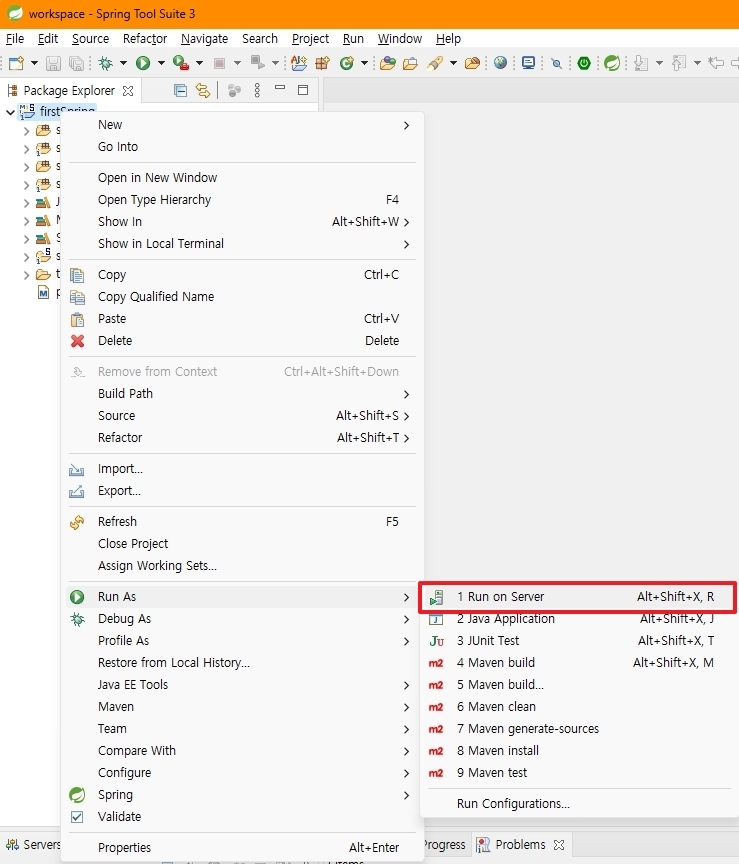
8. Server 선택

9. 프로젝트 선택

10. 내장 브라우저로 실행된 모습

AWS 가입 및 AWS 서버 구축 방법은 아래와 같습니다.
https://hermeslog.tistory.com/671
AWS 서버 구축하기 #1 - AWS 가입
공부를 위해 AWS 에 가입 해 봤습니다. AWS는 12개월동안 프리티아 계정(무료계정) 사용이 가능합니다. https://aws.amazon.com/ko/free 무료 클라우드 컴퓨팅 서비스 - AWS 프리 티어 Q: AWS 프리 티어란 무엇
hermeslog.tistory.com
https://hermeslog.tistory.com/672
AWS 서버 구축하기 #2 - AWS 서버 생성
공부를 위해 AWS 에 가입 해 봤습니다. https://hermeslog.tistory.com/671 AWS 서버 구축하기 #1 - AWS 가입 공부를 위해 AWS 에 가입 해 봤습니다. AWS는 12개월동안 프리티아 계정(무료계정) 사용이 가능합니다.
hermeslog.tistory.com
https://hermeslog.tistory.com/673
AWS 서버 구축하기 #3 - 개발환경 세팅
공부를 위해 AWS 에 가입 해 봤습니다. https://hermeslog.tistory.com/671 AWS 서버 구축하기 #1 - AWS 가입 공부를 위해 AWS 에 가입 해 봤습니다. AWS는 12개월동안 프리티아 계정(무료계정) 사용이 가능합니다.
hermeslog.tistory.com
